1. First, you should visit this website: Badge Maker Upload a picture, write about yourself or your blog, and add a footer text as you wish. That's it ! Your new profile widget picture will be ready.
2. After made your badge or ID card, then upload it at GigaImage.com, get the direct link and use it in your Blog. To add this picture to your blogger blog, follow next steps:
3. Log in to Blogger, go to "Layout" , click on "Add a Gadget" -> HTML/JavaScript type.
Then in the widget content, paste this code :
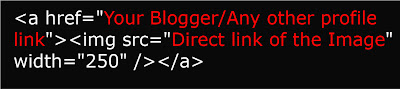
Change the code in RED color before pasting it in to the widget !
that's it ! I make my own like this :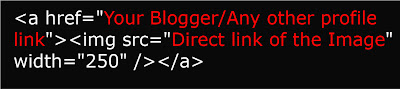
Change the code in RED color before pasting it in to the widget !
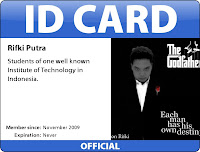



0 Comments